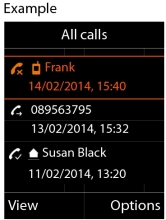Making calls
Making calls
| When the display backlight is off (  Display backlight Display backlight) the display backlight is activated the first time that any key is pressed. Digit keys that are pressed appear in the display for pre-dialling, other keys have no further function. |
 . . .
. . . use

to enter a number
 Briefly
Briefly press the Talk key

or

Press and
hold the Talk key

 . . .
. . . use

to enter a number
. . . the number is dialled approximately 3.5 seconds after the last digit is entered
| If several connections are available (fixed line network and/or VoIP), send and receive connections must be set for the handset (  Setting up the telephone for use Setting up the telephone for use). If no fixed send connection is assigned, you can select the desired connection for each call. Further information,  user guide of the base station. |
Dialling from the directory
 . . .
. . . use

to open the handset's local directory
or
 . . .
. . . use

to open the company directory (if available)
If multiple numbers are entered:
Dialling from the redial list
The redial list contains the 20 numbers last dialled with the handset.
 Briefly
Briefly press the Talk key
 . . .
. . . the redial list is opened
 . . .
. . . use

to select an entry

Press the Talk key

If a name is displayed:
 View . . .
View . . . the number is displayed
 . . .
. . . use

to browse numbers if necessary
 . . .
. . . when the desired number is reached press the Talk key

Managing entries in the redial list
 Briefly
Briefly press the Talk key
 . . .
. . . the redial list is opened
 . . .
. . . use
 to select an entry
to select an entry  Options . . .
Options . . . possible options:
|
Copy the number to the display: |
|   Display number Display number  OK OK  . . . . . . use  to edit or add numbers if necessary . . . use  to save as a new entry in the directory |
|
|
Set automatic redial: |
|   Automatic Redial . . . Automatic Redial . . . the dialled number is automatically dialled at fixed intervals (at least every 20 secs). The handsfree key flashes, "open listening" is activated. The participant answers:  Press the Talk key  . . . . . . the function is terminated The participant does not answer: The call is interrupted after around 30 secs. The function is terminated after pressing any key or after ten unsuccessful attempts. |
Dialling from the call list
| The call lists can be displayed directly by pressing the display key Calls if the relevant function has been assigned to the display key. The Missed calls list can also be opened by pressing the Message key  . |
One touch call
A predefined number is dialled by pressing
any key.

Activate one touch call mode:
Make a one touch call:

Press any key
. . . the saved number is dialled
Cancel dialling:

Press the End call key

.
End one touch call:

Press and
hold the End call key