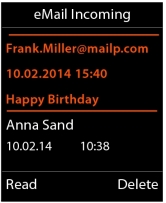Opening the incoming e-mail list
or: There are new e-mail messages (the Message key

flashes):
The phone establishes a connection to the incoming e-mail server. A list of e-mail messages that are stored there is displayed.
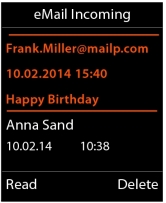

New unread messages appear above old read messages.

The following details are displayed for each e-mail: name or e-mail address of the sender (one line, abbreviated if necessary) and date and time (date and time will only display correct values if sender and recipient are located in the same time zone).
 Bold
Bold: New message. E-mail messages that were not present in the incoming e-mail server when the inbox was last opened are identified as "new", regardless of whether or not they have been read.
| E‑mail messages classified as spam by the provider are stored in a separate folder and are not shown in the incoming e-mail list. Some e-mail providers allow you to change this setting:  Deactivate spam protection or display spam e-mails in the incoming email list. Other e-mail providers may send a message to the inbox when a new spam e-mail is received. The date and sender of this mail are repeatedly updated, so that it is always displayed as a new message. |