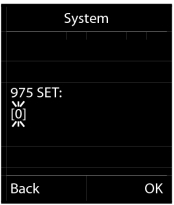Message lists
Notifications about missed calls, messages on the network mailbox and missed alarms are saved in the messages list.
As soon as a
new message arrives, an advisory tone will sound. The Message key

also flashes (if activated
 Activating/deactivating Message key flashing
Activating/deactivating Message key flashing). Icons for message types and the number of new messages are shown on the idle display.

Notification for the following message types is available:
| The icon for the network mailbox is always displayed, provided the number is saved in the telephone. The other lists are only displayed if they contain messages. |
Display messages:


Press the Message key
 . . .
. . . Message lists that contain messages are displayed,
Mailbox: is always displayed
An entry is marked in bold: new messages are available. The number of new messages is shown in brackets.
An entry is not marked in bold: no new messages. The number of old messages is shown in brackets.
 . . .
. . . use

to select a list
 OK . . .
OK . . . the calls or messages are listed
| The messages list also contains an entry for each of the handset's answer machines, if available on the base. |
Activating/deactivating Message key flashing
Receipt of new messages is displayed by a flashing Message key on the handset. This type of alert can be activated/deactivated for each message type.
This setting is entered on the base for each registered handset. You can change this setting for your handset:
In idle status:
Messages on the network mailbox | |
Missed calls | |
. . . the number 9 followed by the entry (e.g. 975) is displayed, the current setting for the selected message type flashes in the entry field (e.g. 0)
 . . .
. . . use

to set the action for the arrival of new messages:
The Message key flashes | |
The Message key does not flash | |
 . . .
. . . confirm selected setting with
OK or
 . . . return to idle display without making changes:
. . . return to idle display without making changes:  Back
Back  also flashes (if activated
also flashes (if activated  Activating/deactivating Message key flashing). Icons for message types and the number of new messages are shown on the idle display.
Activating/deactivating Message key flashing). Icons for message types and the number of new messages are shown on the idle display.