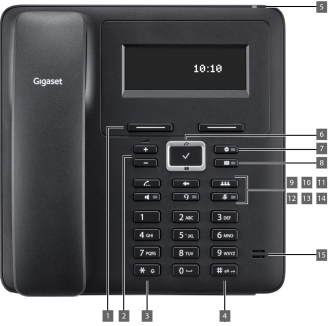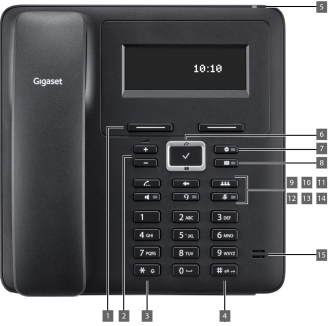Keys
1 Display keys
2 Volume keys
Depending on the operating mode: Adjust the volume of the speaker, receiver, headset or ringtone
 Changing the volume
Changing the volume3 Star key
4 Hash key
5 Status LED

Status display for incoming calls
Flashes: Incoming call
Lights up: Call in progress
6 Control key
Scroll through lists and entries. In idle status:
 Control key
Control key7 Do Not Disturb key
Lights up: "Do Not Disturb" function is activated
8 Message Centre
Flashes: New message in the Message Centre
9 Consultation call key
Initiate/end consultation call; put participant on hold
 Call swapping
Call swapping10 End/back key
go back one menu level (press briefly);
return to idle status (press and hold)
 Menu navigation
Menu navigation11 Conference call key
12 Handsfree key
Lights up: Call is being made via the speaker (handsfree mode)
13 Headset key
Lights up: Call is being made via the headset
14 Mute key
Activate/deactivate microphone (mute)
 Muting
MutingLights up: The microphone is muted
15 Microphone
Microphone of the handsfree unit