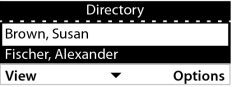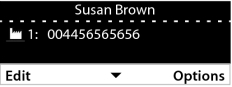Local directory
Opening the directory
In idle status:

Press the Control key

or
The entries are shown in alphabetical order and are sorted by last name by default. Change sort order:  Options Options  Sort by First Name Sort by First Name or Sort by Surname | |
| If an entry does not include a name, the first phone number entered is stored and displayed as the last name. |
Displaying a directory entry
 . . .
. . . use

to select an entry
 View
Viewor

enter the first letter of the name
. . . the first entry which starts with that letter is displayed
A directory entry can contain the following information:
 First name and last name: (max. 16 characters each)  Up to six phone numbers (max. 32 digits each) Two numbers can be assigned to the following categories:  work numbers ( Phone Office 1/2)  private numbers ( Phone Home 1/2)  mobile numbers ( Phone Mobile 1/2) | |
 . . .
. . . use

to scroll through the directory entry
Creating a new entry
Creating a new entry with a dialled number:
Changing an entry
Adding a number when dialling:
Dialling from the directory
More than one number in the directory entry:
 . . .
. . . use

to select a number
 OK
OKor
Deleting directory entries
Delete an entry selected from the list:

 Select an entry
Select an entry  View
View  Options
Options  Delete Entry
Delete Entry  OK . . . the entry is deleted immediately
OK . . . the entry is deleted immediatelyDeleting the whole list: