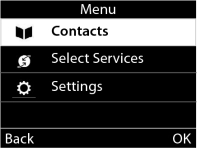Menu navigation
The functions of the telephone are displayed in a menu that consists of several levels.
Main menu
In idle status:

Press the
centre of the Control key

.
The functions of the display menu are displayed each with their icon. The submenu selected is shown inverted.  . . . . . . Use the Control key  to select a submenu  Press the Display key OK Press the Display key OK or  Press the Control key  | |
Submenus
The functions in the submenus are displayed as lists. The selected function is highlighted.  . . . . . . Use the Control key  to select a function  Press the Display key OK Press the Display key OK or  Press the Control key  | |
If not all the functions can be displayed, arrows are shown below.
Displaying more list entries:
 . . .
. . . scroll in the direction of the arrow with the Control key

Returning to the previous menu level

Press the Display key
Backor

press the End key
 briefly
brieflyReturning to idle status

Press and
hold the End key

| If a key is not pressed, after 3 minutes the display will automatically change to idle status. Settings which have not been saved or confirmed are rejected. |
 Press the centre of the Control key
Press the centre of the Control key  .
.